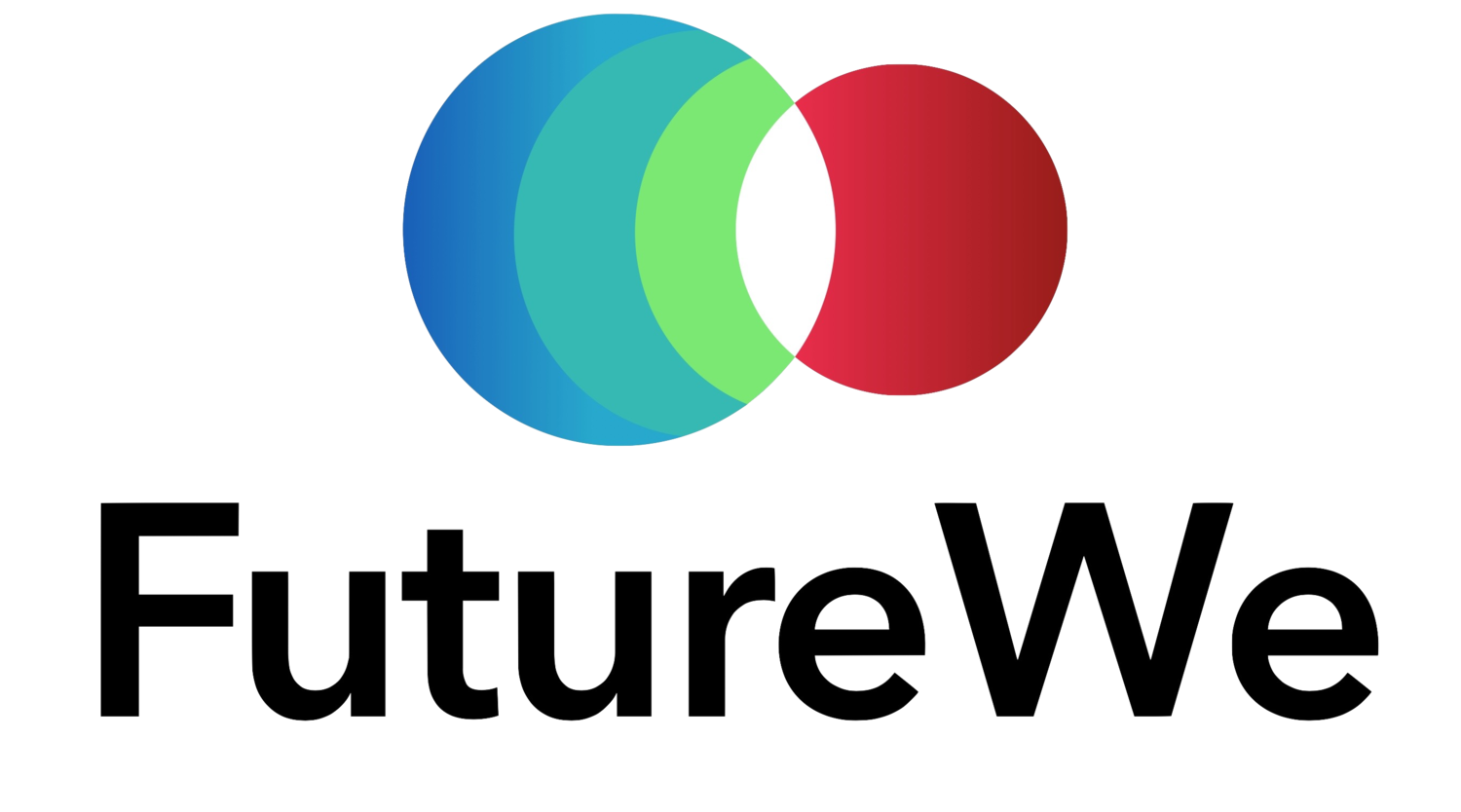iPad and Accessibility: RESOURCE PAGE
As one of the most popular computing devices of all time, the iPad has already had a large impact on the way people access the internet and communicate. But for those with accessibility needs related to vision, hearing, mobility etc, the iPad's ability to help users understand and engage with the world can be life-changing. The sections below are your gateway to learning how to use your iPad to achieve this as part of the State Library of Queensland's training sessions.
Introductory video:
Online Companion Course - iTunes U
So that everyone can follow along with the training, and even access the information at a later date when needed, a companion course has been created using iTunes U. Use these steps to learn about using iTunes U and to enrol in the course:
READ: What is iTunes U?
DOWNLOAD: iTunes U app
Enrol: iPad and Accessibility Course
State Library of Queensland
...
iPad Help
There are a number of great websites and books you can access when you need help with your iPad. These come highly recommended:
- Apple's own iPad help site
- iPadHelp.com Tips and Tricks
- iPad user guide (PDF)
- iPad User Guide for iBooks (link opens iBookstore)