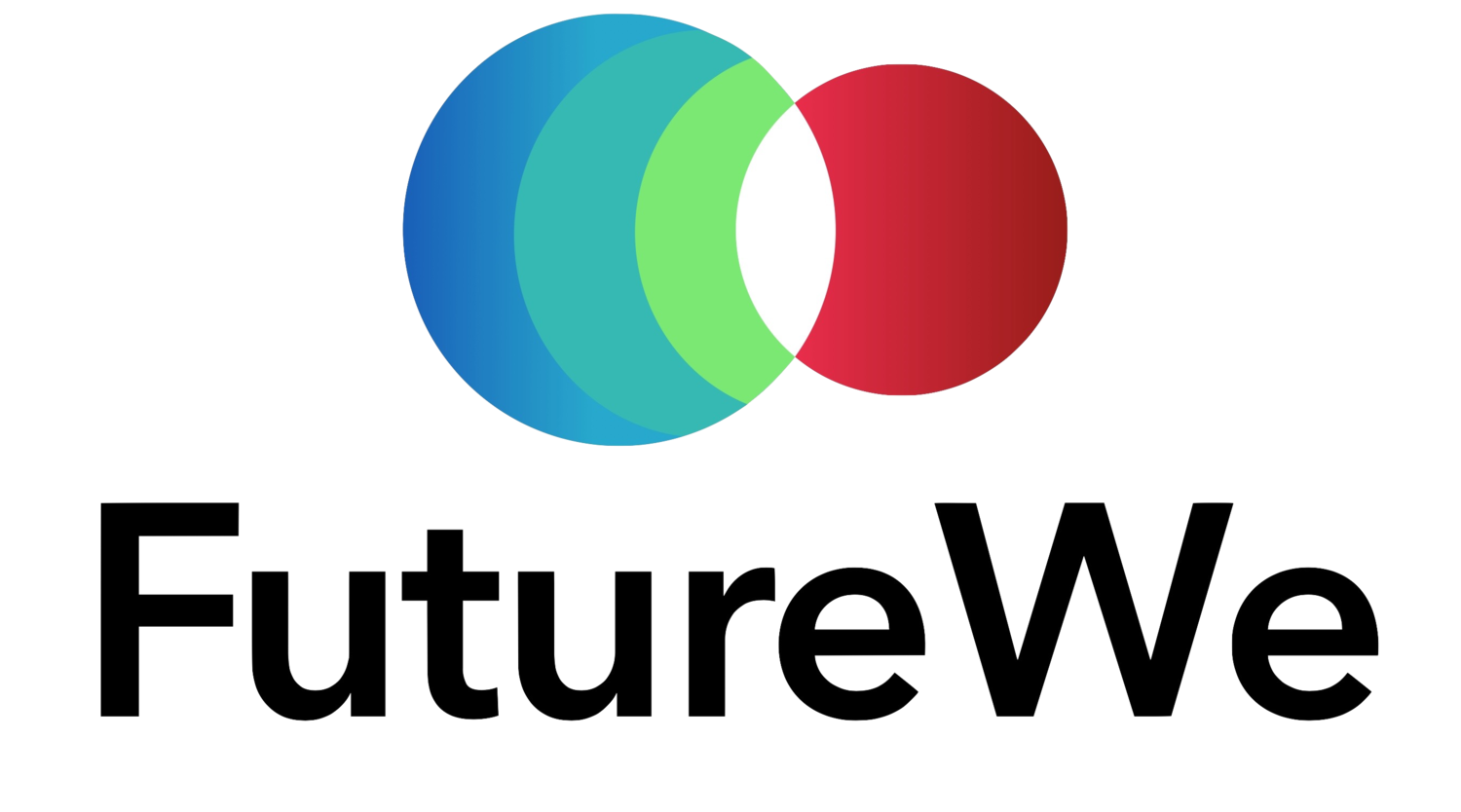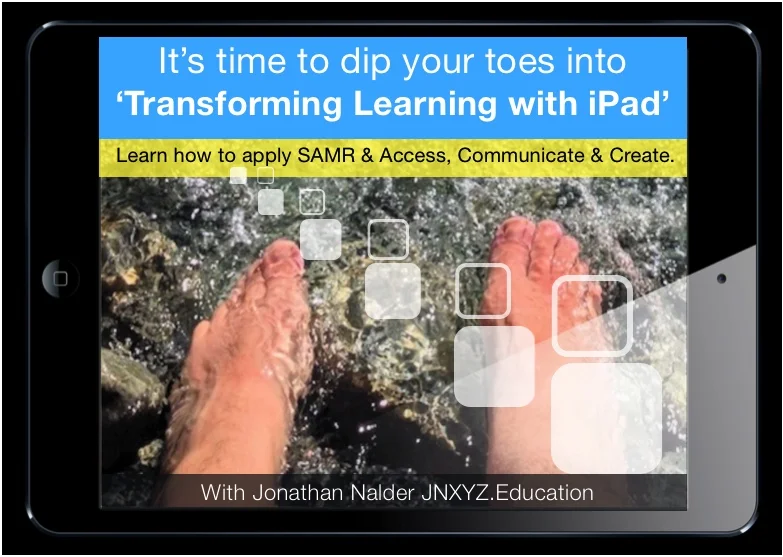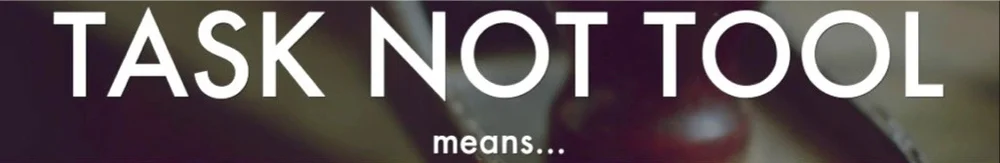Welcome to the support page for our
'Transforming Learning with iPad' Masterclass.
It will be great to join with you for this day of exploring the potential of iPad to help transform teaching and learning in your classroom. We will do this firstly be using the SAMR model as or guiding framework. We will also learn about and begin to create iPad workflows which you can align to the Australian Curriculum. We will also have an emphasis on sharing ideas and learning from others to understand the most effective ways to use the iPad in the secondary classroom.
Please use this link to complete a quick pre-survey.
Join the group chat space HERE | Todaysmeet.com/ipadtrans
Workshop Phases:
SAMR model and iPad
Access, Create, Share
Workflows explained
Create and share workflows
Resources and followup
SAMR Model by Dr Ruben Puentedura
Watch the video above to hear Dr Ruben Puentedura explain some of the origins of his SAMR model during a 2013 interview with Jonathan.
TASKS: A. View video | B. Discuss SAMR origins | C. Share your own understanding of a TASK vs TOOL focus
TASKS: A. Explore SAMR | B. Explore other ways of understanding SAMR | C. Find own image to share
BASIC SAMR OVERVIEW:
- http://www.hippasus.com/rrpweblog/archives/2013/10/02/SAMR_ABriefIntroduction.pdf
- SAMR LADDER HTTP://WWW.EDUCATORSTECHNOLOGY.COM/2013/07/SAMR-LADDER-WONDERFUL-GRAPHIC-FOR.HTML
- http://farm9.staticflickr.com/8357/8449250160_00d00a7129_c.jpg via @timklapdor
- http://usergeneratededucation.wordpress.com/2014/02/23/samr-as-a-framework-for-moving-towards-education-3-0/
Jonathan's SAMR LEARNING JOURNEY CHART - DOWNLOAD HERE.
OTHER SAMR RESOURCES:
DR PUENTEDURA'S OWN PDF OVERVIEW OF SAMR HERE.
6 MIN YOUTUBE OVERVIEW BY DR PUENTEDURA HERE.
12 MIN YOUTUBE OVERVIEW HERE.
PINTEREST SITE OF SAMR RESOURCES TO EXPLORE MORE HERE.
GOOD PDF OVERVIEW WITH EG'S OVER TIME HERE.
APPS:
These are the apps you can pre-install to support our activities (you may also be able to install some on the day):
FREE:
- Access: Documents by Readdle, WilderQuest, Moonwalking, Trove, Sphere, Big W
- Create: Skitch, Keynote, Popplet lite, Snapseed, Storehouse, iMovie, Book Creator, Colar Mix, Haiku Deck
- Share: DeskConnect or Instashare, MirrorDisplay for Mac
PAID (optional):
- Access: Brian Cox's Wonders of the Universe,
- Create: Explain Everything, Minecraft PE
- Share: Reflector for Mac/PC or AirServer for Mac/PC, Slingshot for Mac/PC and iPad
This is the digital badge you can receive for attending via Credly.com: