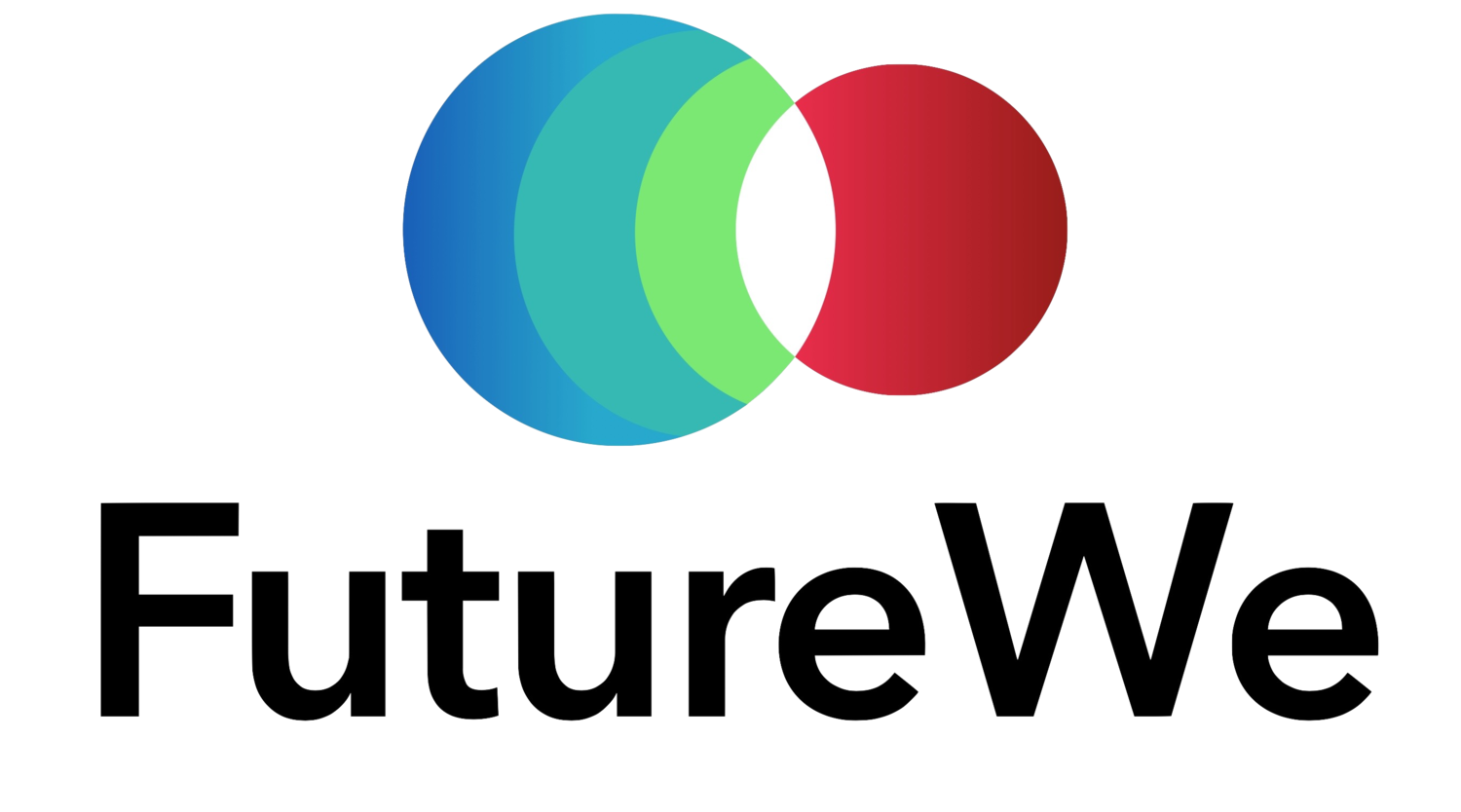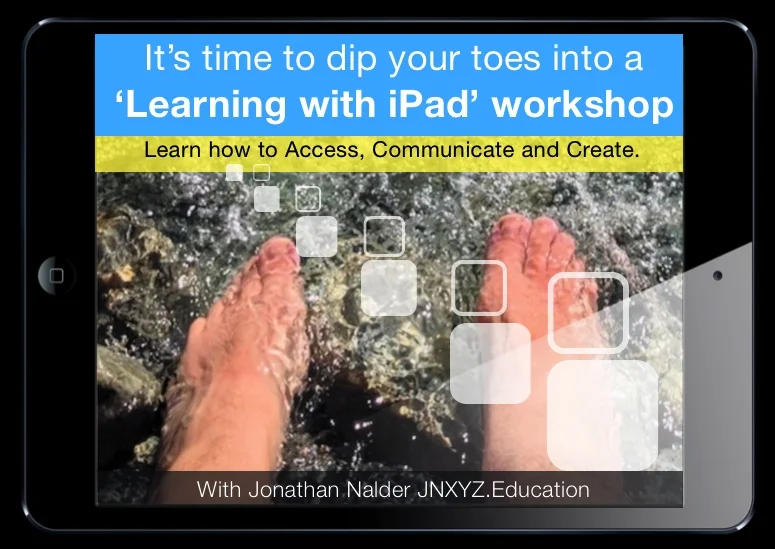Welcome to the support page for our
'Learning with iPad - Secondary' workshop.
It will be great to join with you for this day of exploring the potential of iPad to help transform teaching and learning in your classroom. We will do this by learning about and beginning to create iPad workflows which you can align to the Australian Curriculum. We will also have an emphasis on sharing ideas and learning from others to understand the most effective ways to use the iPad in the secondary classroom.
Please use this link to complete a quick pre-survey.
Join the group chat space HERE | Todaysmeet.com/ipadsec
Workshop Phases:
iPad is not a PC
Access, Create, Share
Workflows explained
Create and share workflows
Resources and followup
APPS:
These are the apps you can pre-install to support our activities (you may also be able to install some on the day):
FREE:
- Access: Documents by Readdle, WilderQuest, Moonwalking, Trove, Sphere, Big W
- Create: Skitch, Keynote, Popplet lite, Snapseed, Storehouse, iMovie, Book Creator, Colar Mix, Haiku Deck
- Share: DeskConnect or Instashare, MirrorDisplay for Mac
PAID (optional):
- Access: Brian Cox's Wonders of the Universe,
- Create: Explain Everything, Minecraft PE
- Share: Reflector for Mac/PC or AirServer for Mac/PC, Slingshot for Mac/PC and iPad
This is the digital badge you can receive for attending via Credly.com: