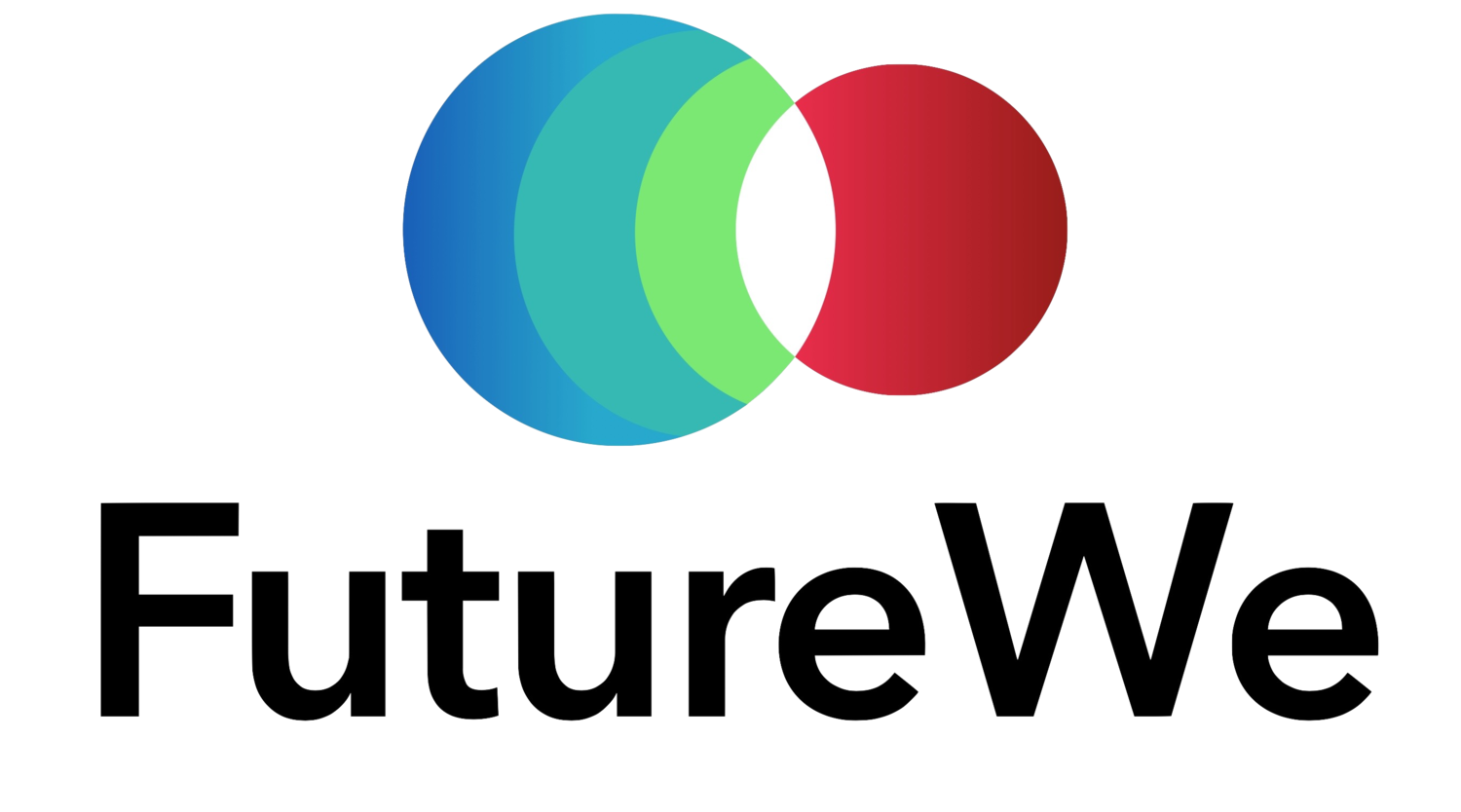What kind of story-telling becomes possible when everyone has access to simple eBook publishing? Book Creator is helping educators and students (including myself) find out. This page catalogues some examples of what I've found from my own experience.
Example 1:
From paper to eBook in 1 easy step
ike many organisations, my workplace has previously put serious resources into producing print publications to support teachers and students through their journey. But now that the majority of the students we serve prefer accessing information on mobile devices, how can a time-strapped organisation like ours quickly move with the times?
One option of course is to take all the assets (the images, text etc) and reformat everything into an eBook. This is great if you have a professional Adobe InDesign user on staff with time to devote to such a project. But for us, this was a solution that while possible, would have seen such a process take months.
Instead, the answer that has enabled us to rebuild a full picture book into a cross-platform compatible eBook was: Book Creator.
All that was required exporting the original book design files to images, importing these onto an iPad, placing each one onto a page with Book Creator, recording a voice over for each page, and then sharing the file. And how long did this total rebuild take? Less than 2 hours. Yep. That fast. And now we have this digital edition, it will only be a short stretch for us to take the book to a whole new level with video and sound FX.
We can also re-publish the rest of our paper publications in a very short space of time and thereby build on work we have already done, while also catering for the changed learning experience that our students expect.
EXAMPLE 2:
How can a 6 year old publish a how-to guide?
I, like many many parents across the world, have kids who love building in Minecraft. Most of the time this sees them concentrating heavily just on the tasks they are achieving - but now that my older child (7) has begun teaching her younger (3 year old) sister, she wanted to make a book showing her how to build a house - but how to do it?
Despite being experts at using the iPad, both kids also love drawing on and cutting up paper. So this was an option. But as miss 7 also wanted to share the book with others, we talked about how she could plan out her book on paper, then use screenshots and an app to make a digital how-to guide. But how to get a 7 year old with no prior digital publishing experience to complete such a task?
ell its not really a big deal nowadays is it? Unlike when I was a kid, Book Creator on the iPad easily solves this problem. In fact once she had been shown how to take screenshots while the Minecraft app was running, it took very little time for her to import these into Book Creator, add some text and voice overs, and publish. You can download the Book Creator ePub file HERE.
Because her Dad was so proud of her, you can also check out the whole project via a Storehouse collection I put together HERE, which includes a version of the book which used the video export function of Book Creator.
EXAMPLE 3:
45,000 words...
Coming soon...